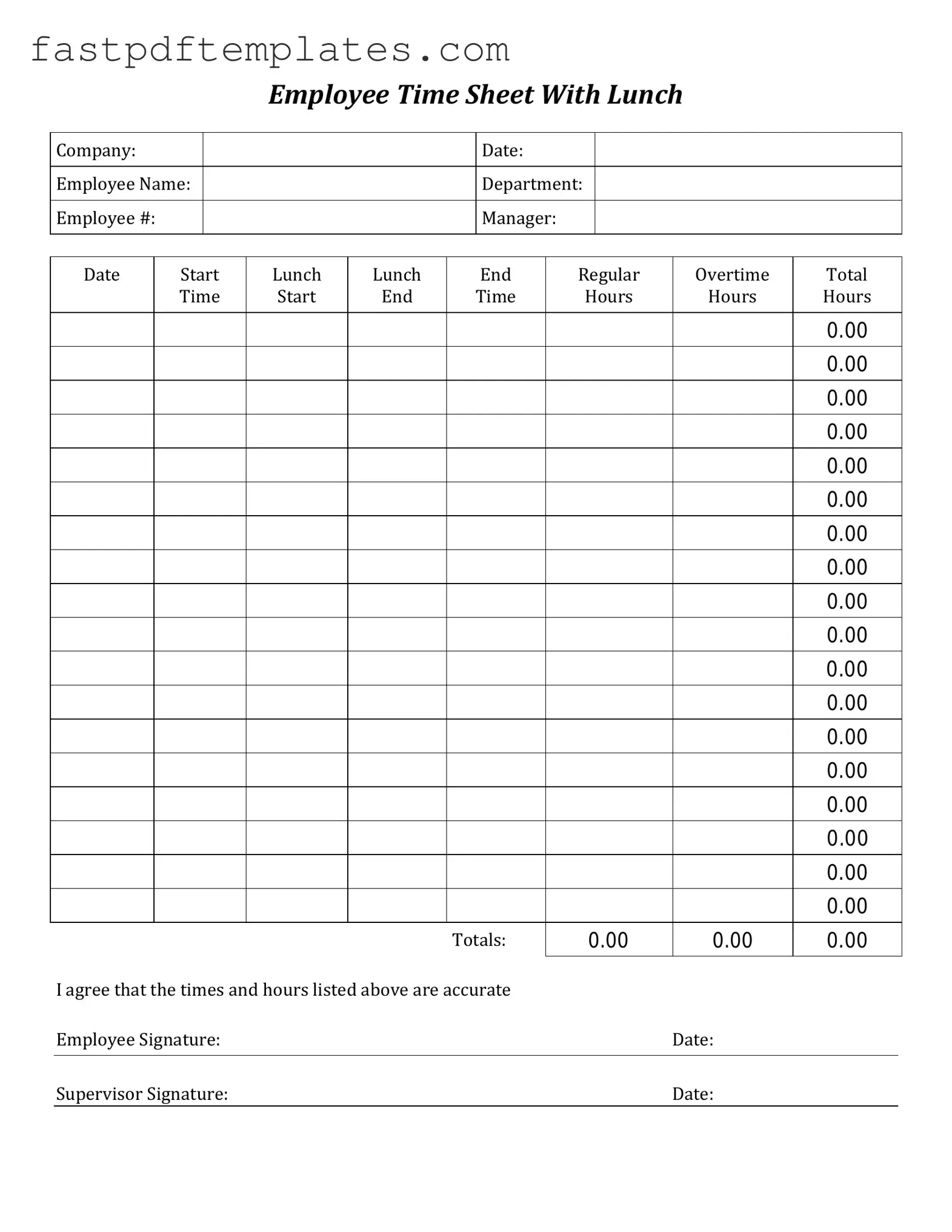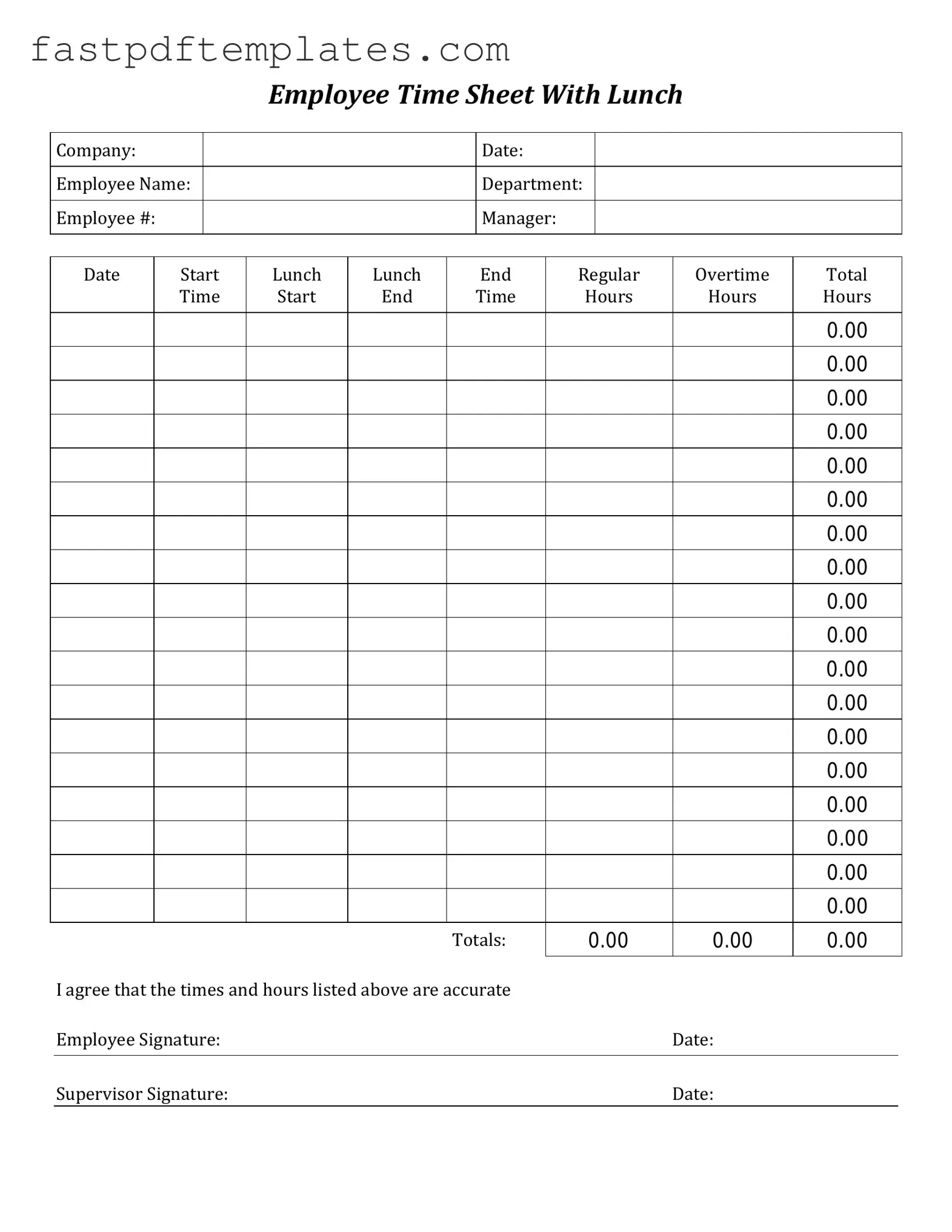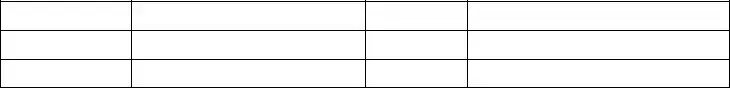The Time Sheet is a document that, like the Time Card, records hours worked by an employee during a specific pay period. It typically includes sections for the employee's name, identification number, and the dates for which hours are being reported. Both documents serve the purpose of tracking attendance and ensuring that employees are compensated accurately for their time. The Time Sheet may also include details about overtime hours, which is crucial for payroll calculations.
The Attendance Record is another similar document that tracks when employees are present at work. It often includes dates, times of arrival and departure, and any absences. While the Time Card focuses on hours worked, the Attendance Record provides a broader overview of employee attendance patterns. Both documents are essential for maintaining accurate payroll and ensuring compliance with labor regulations.
The Payroll Register is a comprehensive document that summarizes the payroll information for all employees within a pay period. It includes details such as gross pay, deductions, and net pay. Like the Time Card, it relies on accurate time tracking to ensure that employees are paid correctly. The Payroll Register consolidates the data from individual Time Cards and is crucial for the overall payroll process.
The Work Schedule outlines the expected hours and shifts for employees. It is similar to the Time Card in that it helps manage employee time but focuses more on planned hours rather than actual hours worked. Both documents are used to ensure that staffing needs are met and that employees are aware of their responsibilities during the workweek.
The Leave Request Form is used by employees to formally request time off from work. While the Time Card records hours worked, the Leave Request Form documents hours not worked due to vacation, sick leave, or other reasons. Both documents are essential for tracking employee availability and ensuring that payroll reflects any time off taken.
The Overtime Authorization Form is similar to the Time Card in that it pertains to hours worked beyond the standard workweek. This document is used to obtain approval for overtime hours before they are worked. Both the Overtime Authorization Form and the Time Card are crucial for ensuring that employees are compensated fairly for extra hours worked, while also adhering to company policies.
The Time-Off Tracking Sheet is a document that monitors the amount of leave taken by employees. It is similar to the Time Card because it helps manage employee time and attendance. While the Time Card focuses on hours worked, the Time-Off Tracking Sheet provides insights into how much leave has been used and how much remains, ensuring that employees can plan their time off accordingly.
The Project Time Log is utilized to track the time spent on specific projects or tasks. Like the Time Card, it captures hours worked but does so in a more detailed manner, often breaking down time by project or client. This document is vital for project management and billing purposes, ensuring that all time is accounted for and that employees are recognized for their contributions.
The Expense Report is a document used to request reimbursement for work-related expenses. While it does not directly track hours worked, it is similar to the Time Card in that it is used for financial tracking within the workplace. Both documents are essential for maintaining accurate records for payroll and budgeting purposes, ensuring that employees are reimbursed for their expenses in a timely manner.
The Activity Log is a record that details daily tasks and activities performed by an employee. It is similar to the Time Card in that it captures the time spent on various activities throughout the day. Both documents serve to provide accountability and transparency in the workplace, ensuring that employees are productive and that their time is being utilized effectively.